
New Updates, Sep 2019
Hello fellow travellers and trip planners! We have been working to improve the planning website.
A quick shout out to Travaa users - Stefanie B., Supakdee S. and Chaminga D. (we so appreciate you!!) - whose rocking feedback and suggestions have helped us enhance the platform for everyone and made the following happen ..
1. Improved Travel Routes
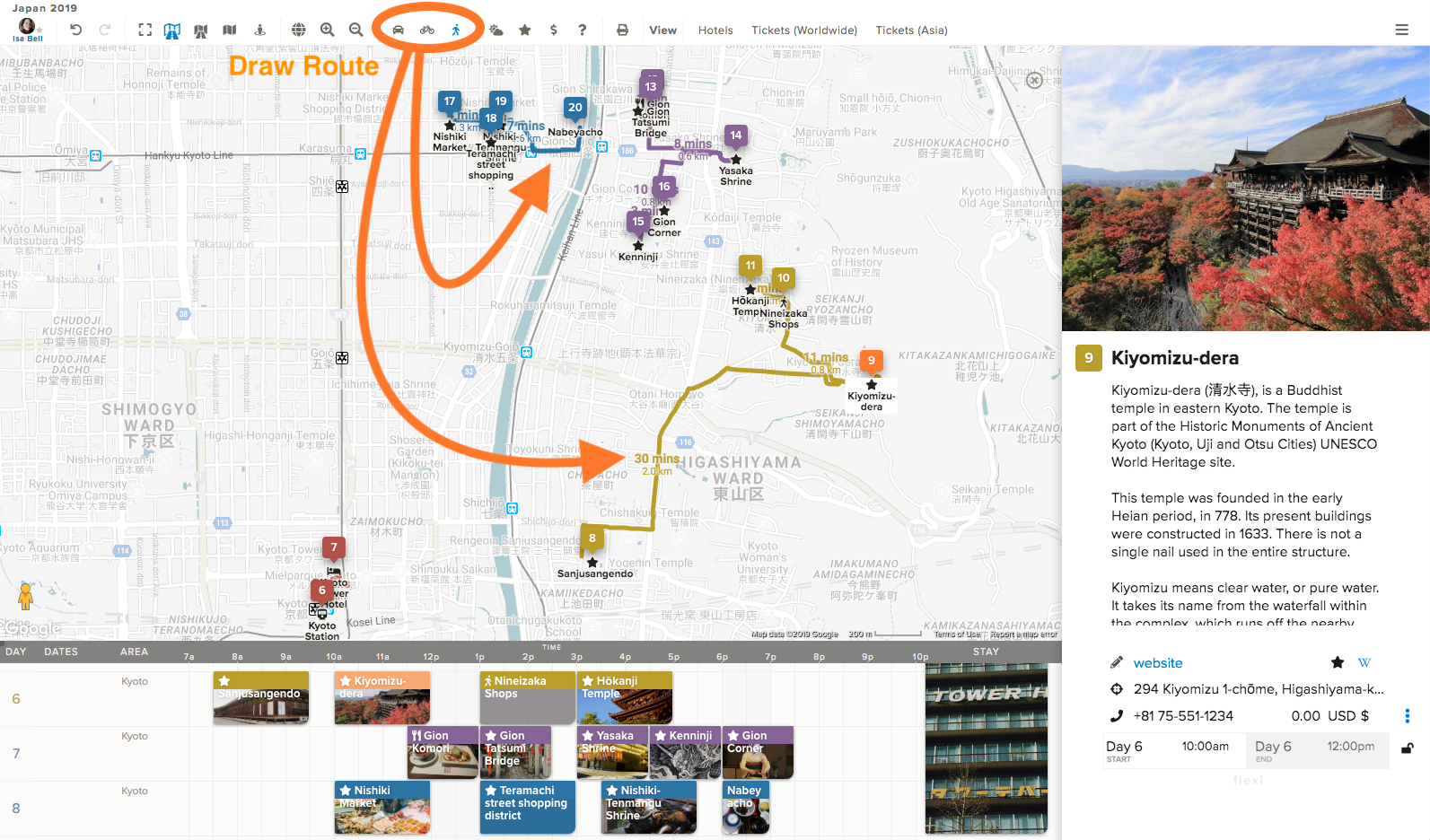
"One-click" routing has been upgraded to handle many more (than the previous maximum of 23) places in a single trip. The fidelity of the routes has also been spruced up - i.e. is more granular and accurate. Routing still has its limits through, especially on more complex walking sprees ..
Routes are now coloured by day. As can be seen in the screenshot above, the route for each day follows the colour of that day. For long routes - longer than 1.5+ (walking) or 24+ hours between any 2 places - a dotted line is displayed instead.
2. Show Current Weather
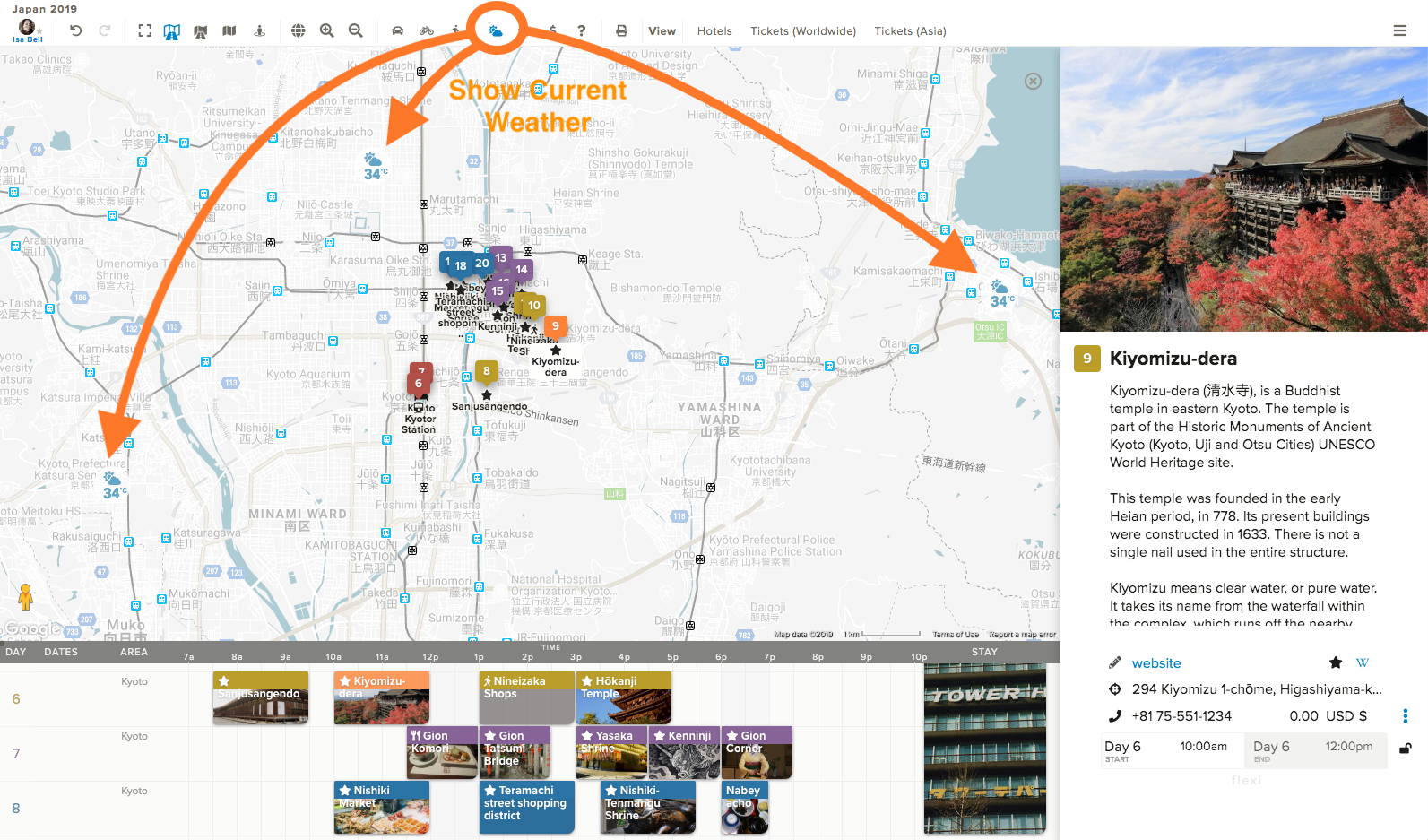
Clicking the new Weather button brings up the current weather average from the past 3 hours, and displays this on the map. Just like kilometres (km) or miles (mi) for route distances, you can choose if the weather icons show up in degrees Celsius (C) or Fahrenheit (F) - via User Settings from your Trips page.
So as not to overwhelm our current weather backend, it can take up to 10 seconds for this weather info to refresh each time the map is shifted.
3. Costs Are Now Displayed On Email-PDF, Print and View Trip
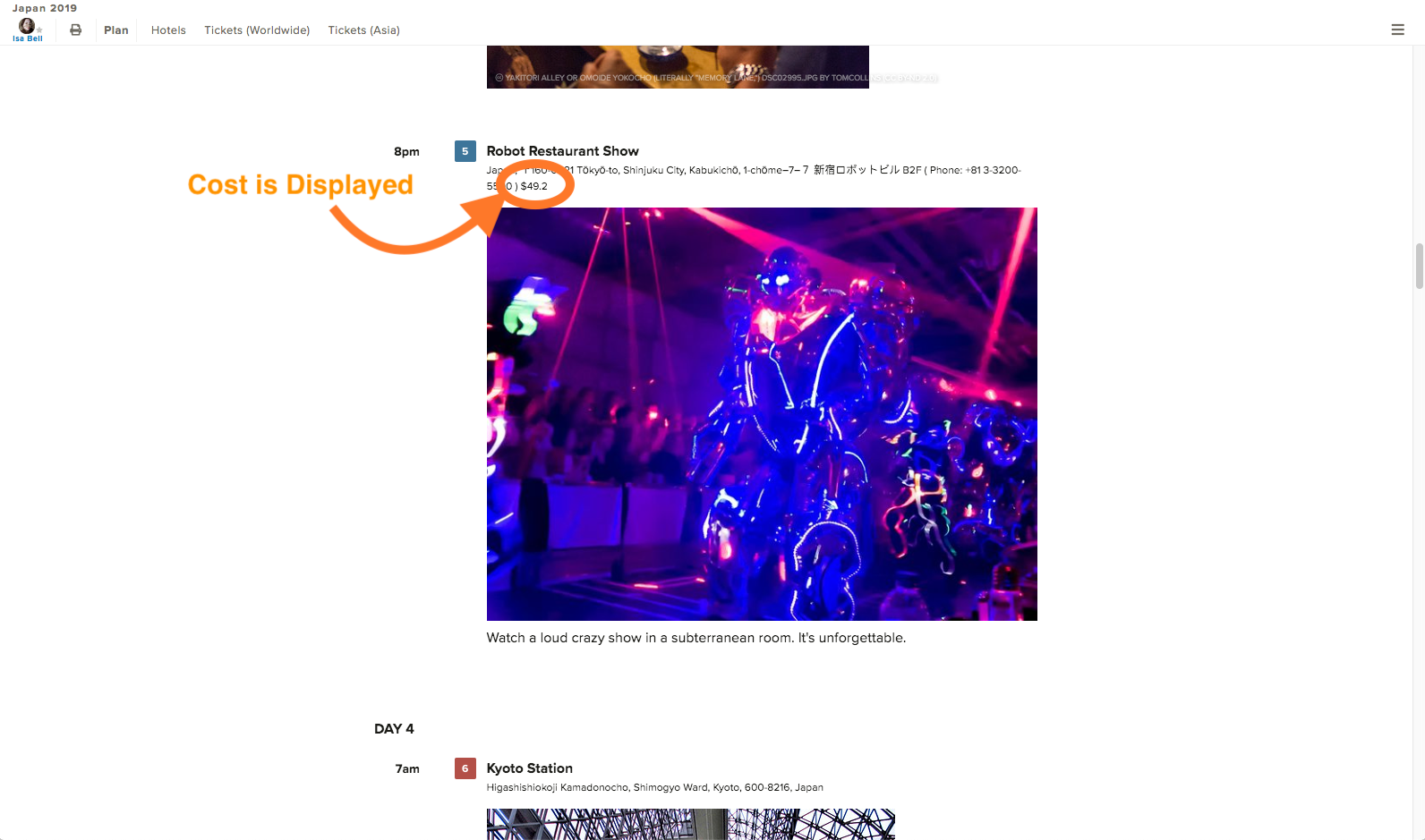
For easy viewing, activity costs are now displayed on itineraries. They show up in the currency selected on your activity.
4. Lock Activity Timing
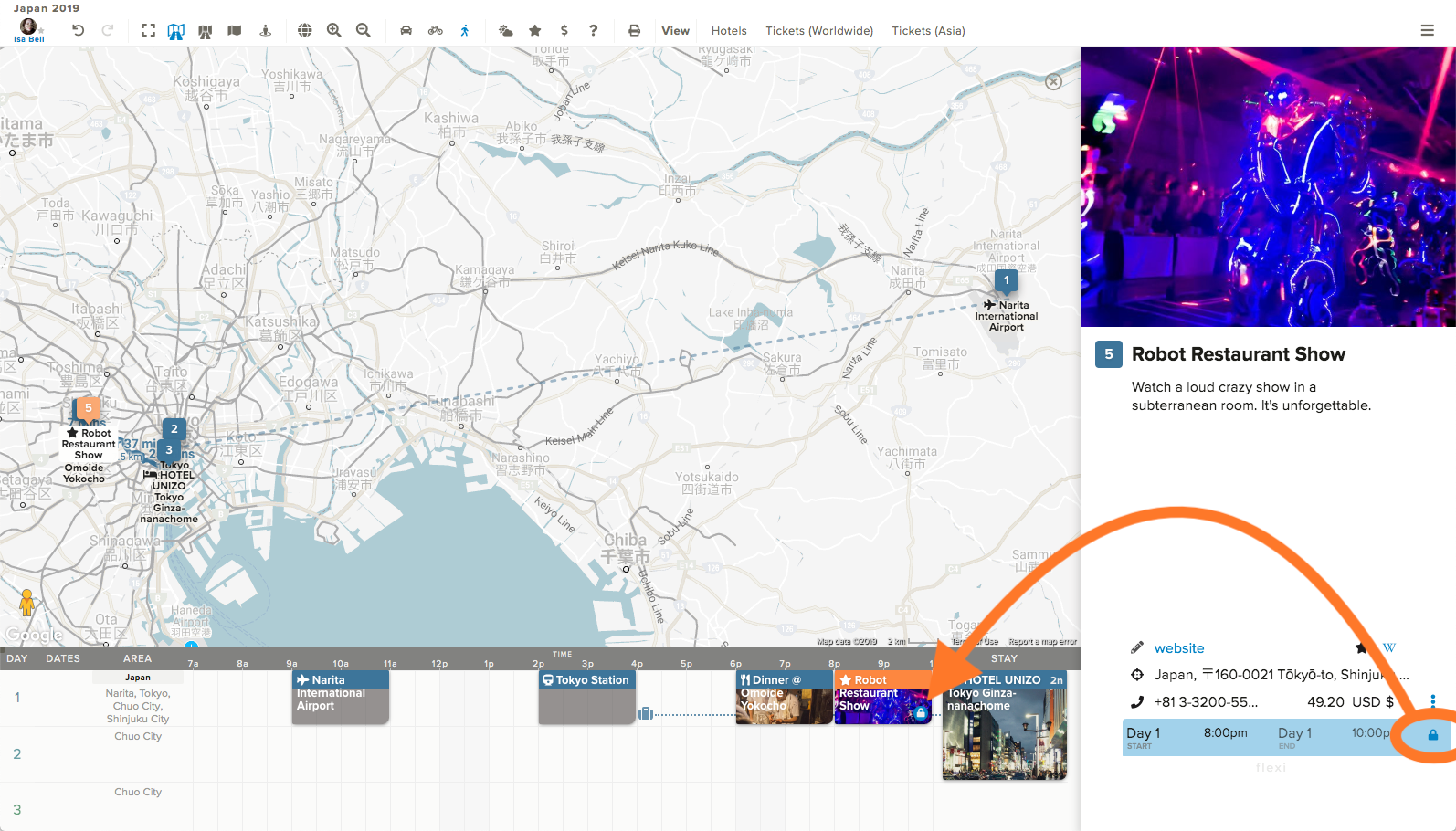
There is a new lock Activity Time button in the righthand-side panel. Click this button to lock the time for that activity - preventing it from being (accidentally) moved on the main calendar schedule. Click the button again to unlock the activity.
We find this useful for pinning appointments, reminding ourselves to avoid say churches closed (to tourists) on Sundays, visiting mosques during prayers hours, some museums closed on Mondays, etc.
5. Get Tickets & Skip The Lines
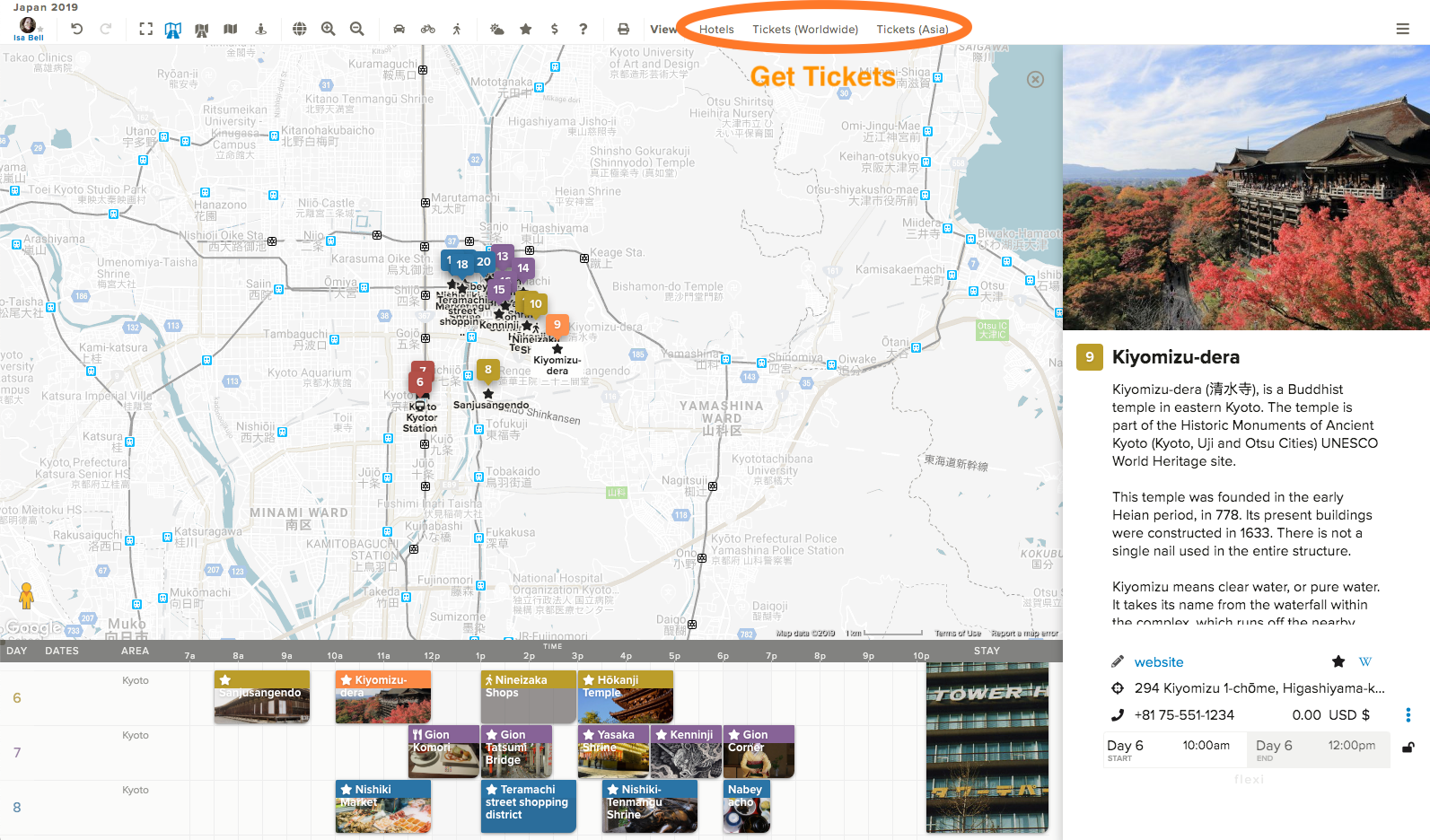
On a slightly cheekier side of things, we are experimenting with a potential business model ..
We have added Hotels and Tickets buttons, which link to our affiliate partners - Booking.com, Viator (TripAdvisor company) and Klook. These are large companies with strong market power to get you good offers from operators at discounted prices - and sometimes even VIP priority/express lanes at a few places, for no extra charge!
We have paid for and used these partner companies ourselves on a number of occasions. They have proven to be reliable and have provided awesome value. Especially, when we don't speak or read the foreign language of our destination boutique hotel, need a pre-reserved entry ticket into a popular limited-visitor galleria/show, etc.
If you like, do grab tickets/bookings via the Hotels and Tickets buttons to our partner websites, who in turn will send us a small commission later on. This helps to keep our planning website and mobile apps going.
Thanks so much for your support!
Happy Travels!!