
New Updates, May 2019
Ahoy there travellers! The Travaa web itinerary planner has been updated with a few new tweaks plus a small bit of polish.
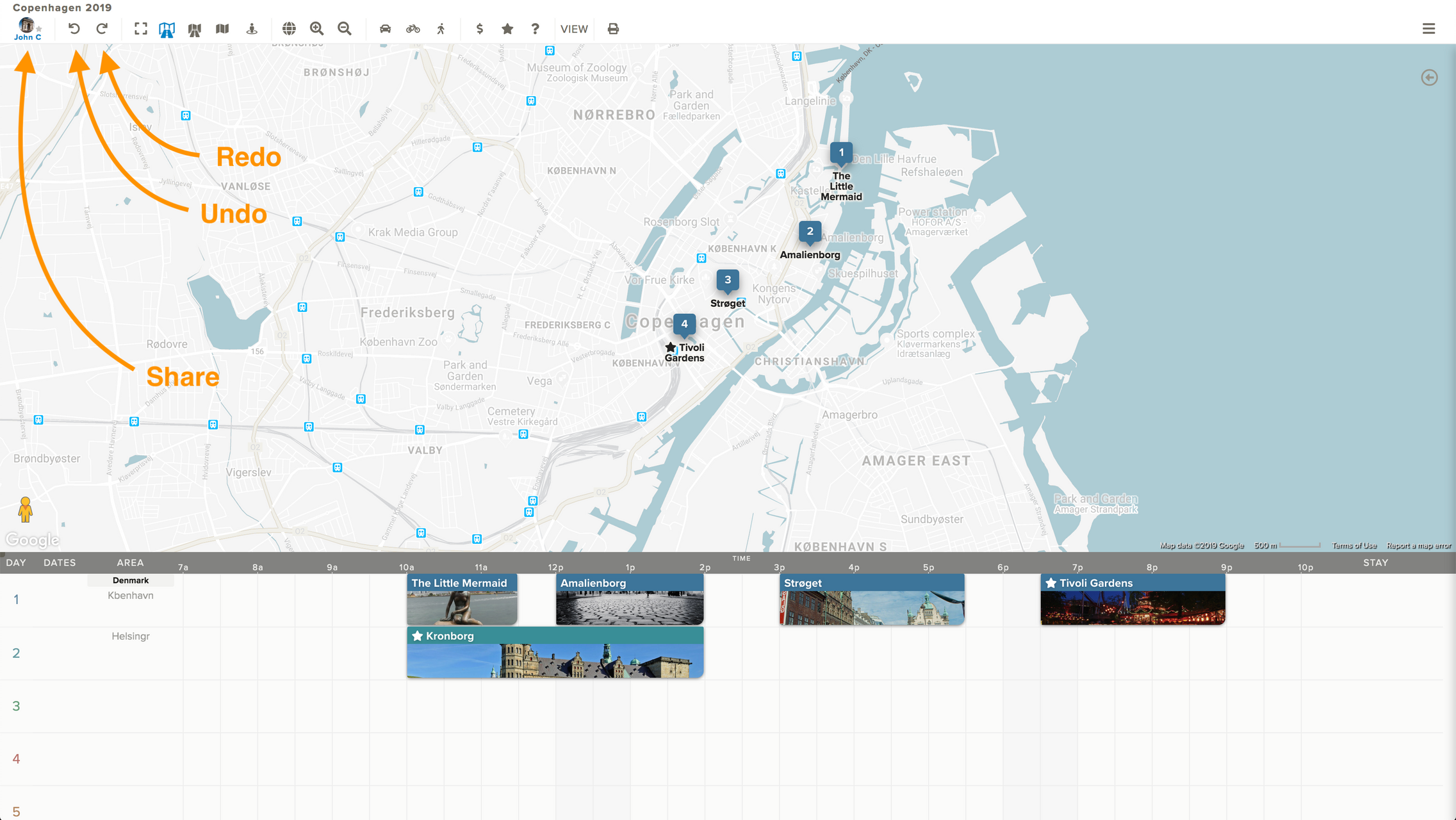
Updated look with a few New Buttons
1. Continuous Autosave
No more manually "saving" your itinerary.
No more worries about forgetting to "save" your efforts.
Now, your latest trip itinerary in the Travaa web planner is always sync'ed to the cloud. The Save button is gone, and we have the new Undo and Redo buttons.
When you are done with your trip planning session, simply leave the web planner page - close the browser page, use browser's Back button, select the Exit button, etc. Your itinerary will all be there when you return. :-)
Don't like that recent change you have just made? Just go ahead and Undo it. Easy.
Tip: The Undo-Redo history is cleared when you leave the web planner page.
Tip: Obviously, you will need to be online (on the Internet) when updating an itinerary. If not, the web planner will indicate that you are "offline" and switch to "view only" mode.
2. Real-time Sharing and Collaboration
View and update an itinerary together.
Together with friends and family, you can now collaborate on planning a trip in real-time (and/or at their own time) via the Travaa web browser from anywhere.
A new Share section is in the top bar of the planner. Users who can edit/view the trip show up here. Click on this section/button to open up the sharing dialog panel - where the owner of the trip can add/remove other Travaa users to this itinerary.
Tip: Removing a user from an itinerary immediately revokes her/his access.
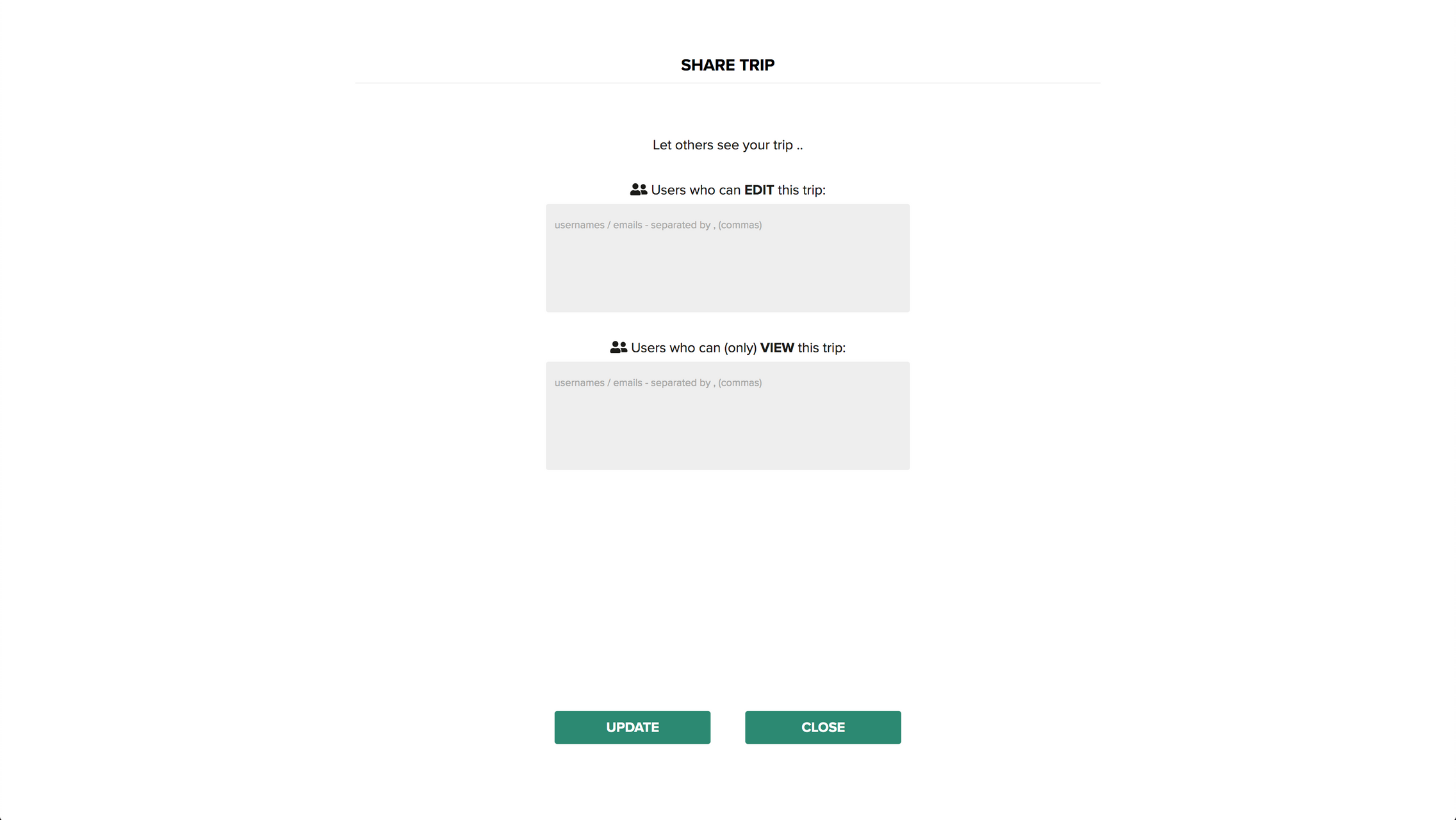
Updated Itinerary Sharing Dialog Panel
Do you like the new updates? As always, do . We love to hear from you!